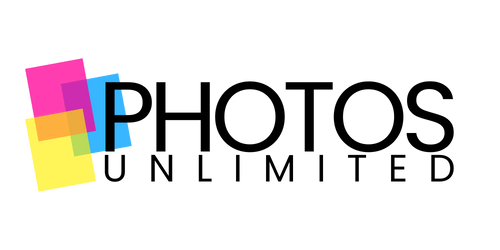FAQs
We’re here to help! See below some of our common questions. If you need additional help, our team can touch base with you directly!
-
Open the email titled "Link to your download digital purchase".
Check your Spam/Junk mail if the message doesn't appear in your inbox! Search inbox "Your Gallery is Ready!" or "Link to download your digital downloads"
-
You can book your session online here by finding your nearest studio location or you can walk into your nearest studio for a walk in appointment!
-
You can book your session online here by finding your nearest studio location!
Find out more about In Studio sessions here!
-
You can fill out our on location inquiry form linked here
Our on location coordinators will reach out to confirm your session and discuss your event in further detail!
Find out more about on location sessions here!
You can email our team if you have any additional questions at events@photosunlimited.ca
-
If you are looking for old albums or cannot access your account, or cannot claim your album, we can help! Please fill out this form and our team will be in touch and assist you.
As much as we love sharing your albums with you, we cannot store your albums long-term. If you are looking for an album from over a year ago, we are happy to assist you with accessing those available albums for a $50 access fee. We highly recommend making sure you download your images right away for safekeeping!
-
You have 90 days to download your gallery. You can temporarily open reopen your gallery for $25 after the 90 days expiration. Reach out to your studio for more information!
-
We are here to help. Please reach out to us with any questions or issues! If you have an issue the best way to contact us is through our Customer Care Form.
-
Make sure to check your spam and add us to your contacts!
How do I download my images?
On an iPhone:
Depending on how many images you purchased, you’ll be able to download that number of images and then have the option to purchase additional.
Below you will see a 1 image download and then selecting additional images to purchase:
On a Mac:
Depending on how many images you purchased, you’ll be able to download that number of images and then have the option to purchase additional.
Below you will see a 1 image download and then selecting additional images to purchase:
Have a question not listed here?
Email us at customercare@photosunlimited.ca